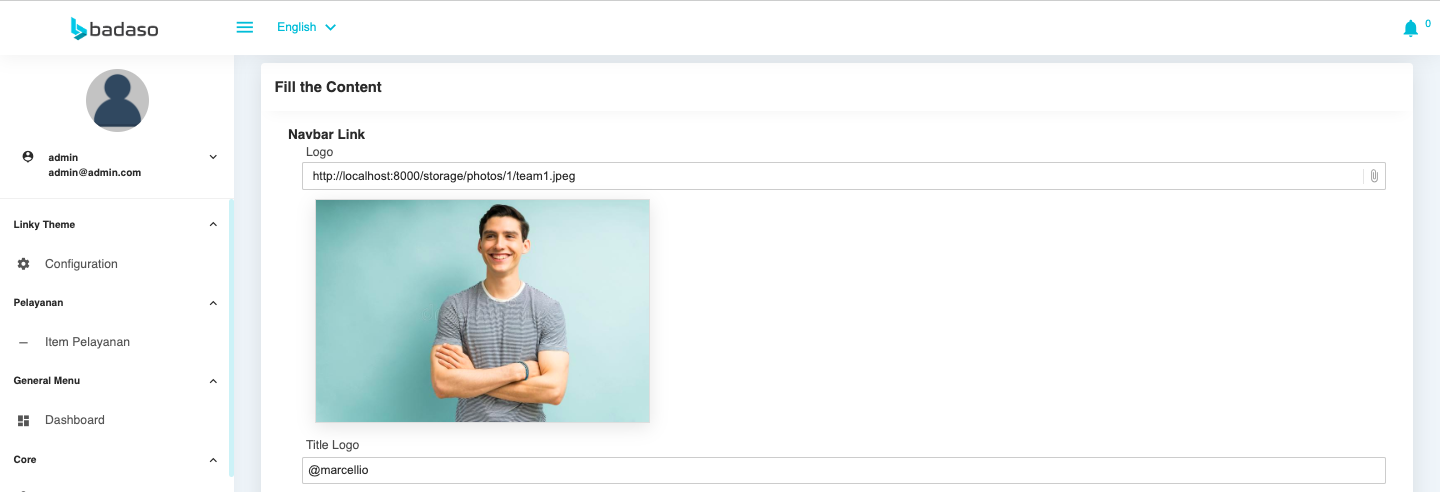Manage Navbar
To manage your menu navbar content view on the linky theme, you can follow the step :
- You can open
Content Managerin your badaso dashboard - Select item
Linkyand choiseFill Contentin Action button - Search Navbar Link label
- In logo column, input your logo brand company
- In title logo column, input text of your logo brand company
- Click save button when you are done editing